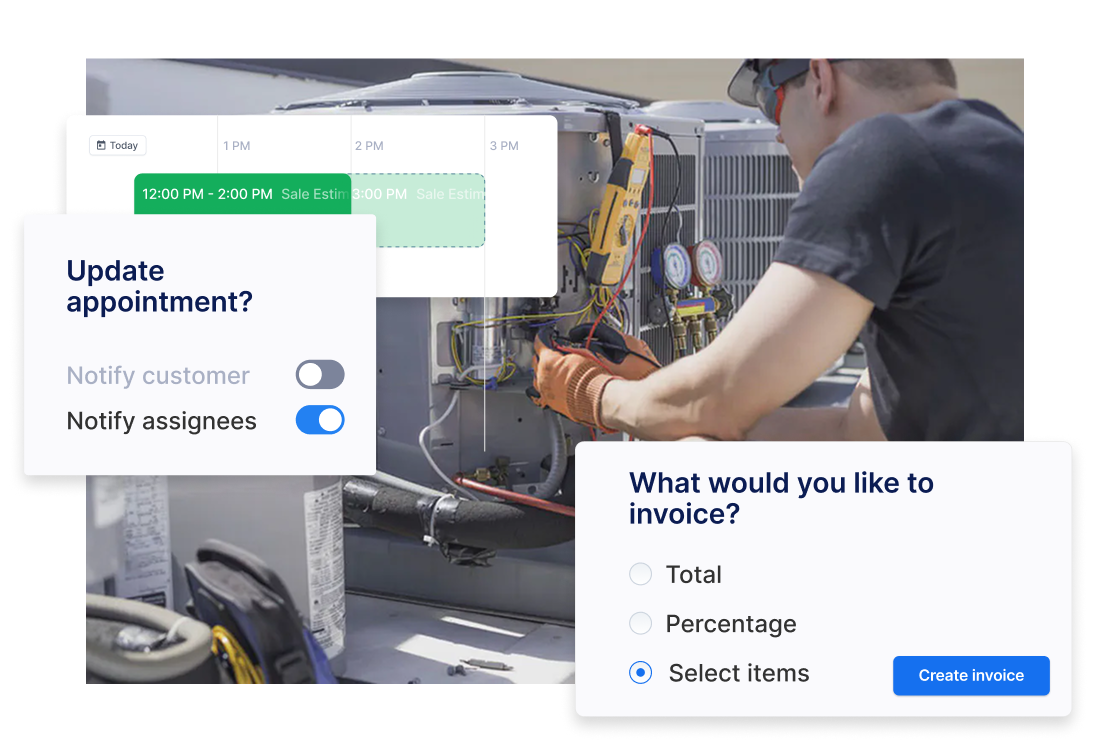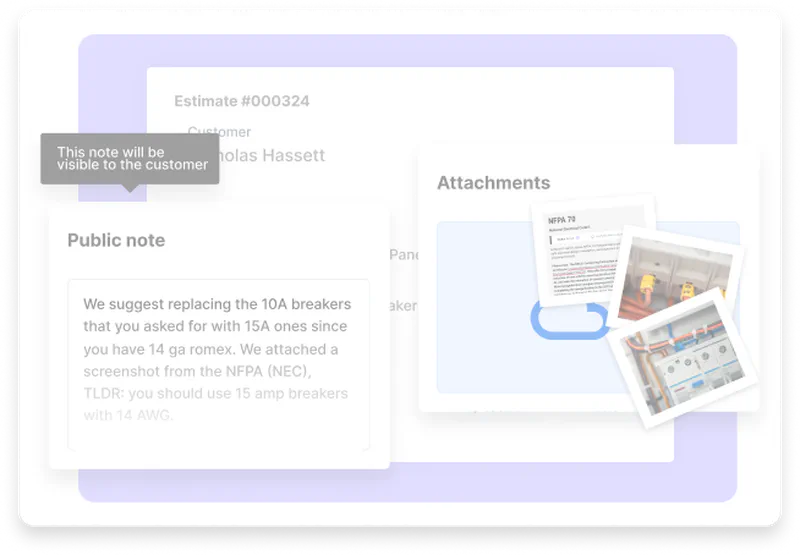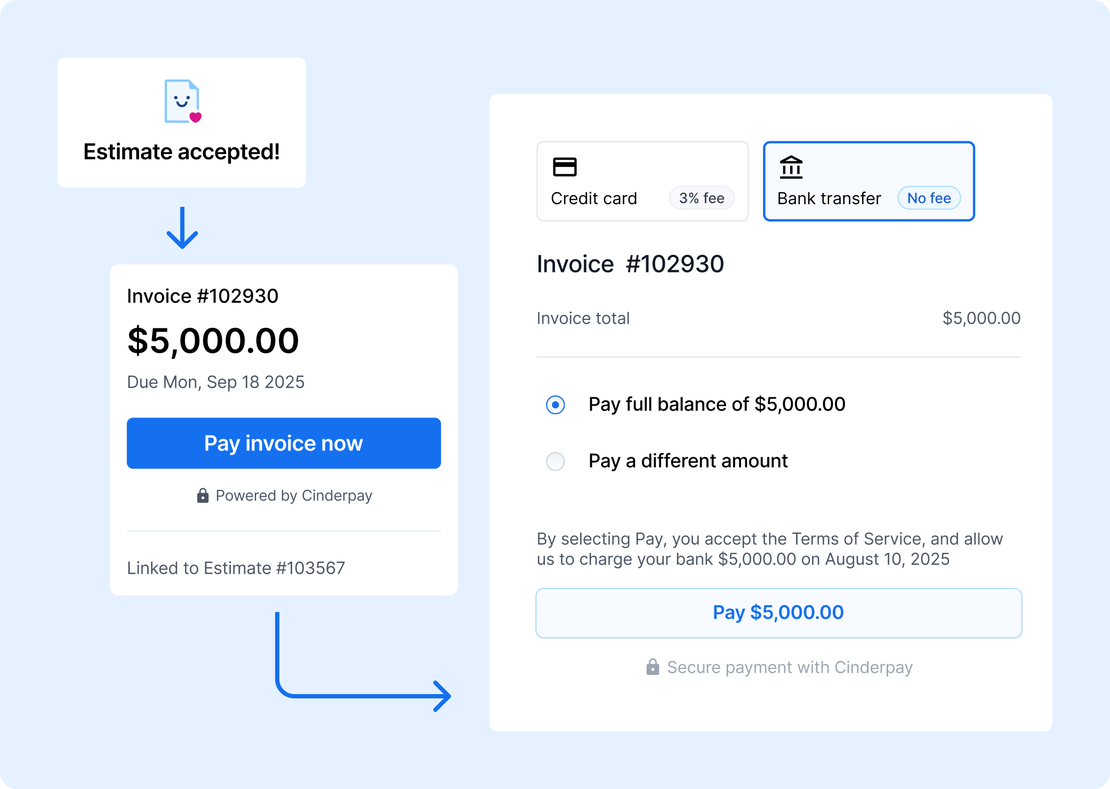Job management
Keep every job organized in one place. See what’s scheduled, what’s done, and who’s handling each step.
Scheduling
Plan jobs around HVAC technician schedules so everything stays on time and runs smoothly.
CRM
Quickly access each customer’s contact info, job history, and other details without searching through emails or chats.
Tasks
Create a list of job steps, like unit removal, cleaning, or installation, and assign each directly to a technician.
Estimates & Invoices
Prepare detailed estimates and convert them into invoices with just a few clicks.
Purchase orders
Track materials with purchase orders that show the item, the HVAC job it’s for, and the total cost.
Mobile app
Edit job details, add photos, and track tasks offline, changes sync automatically once you have signal.
Team communication
No matter who’s on the job, everyone stays in sync and can be tagged in notes to get notified.