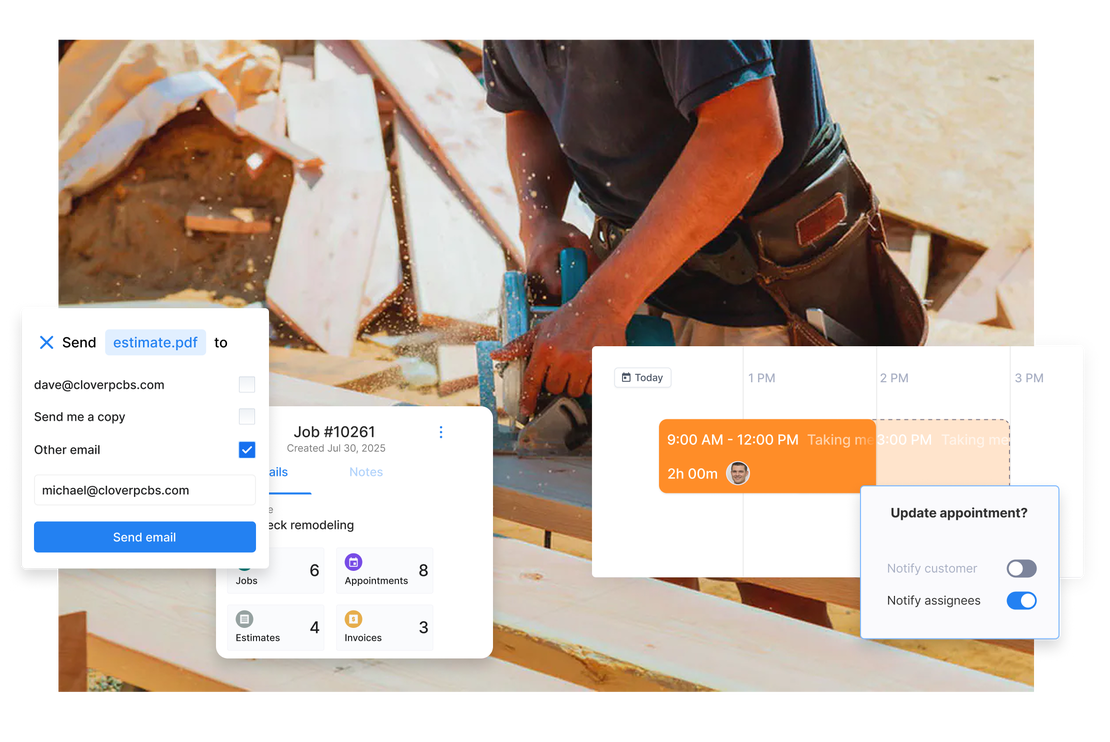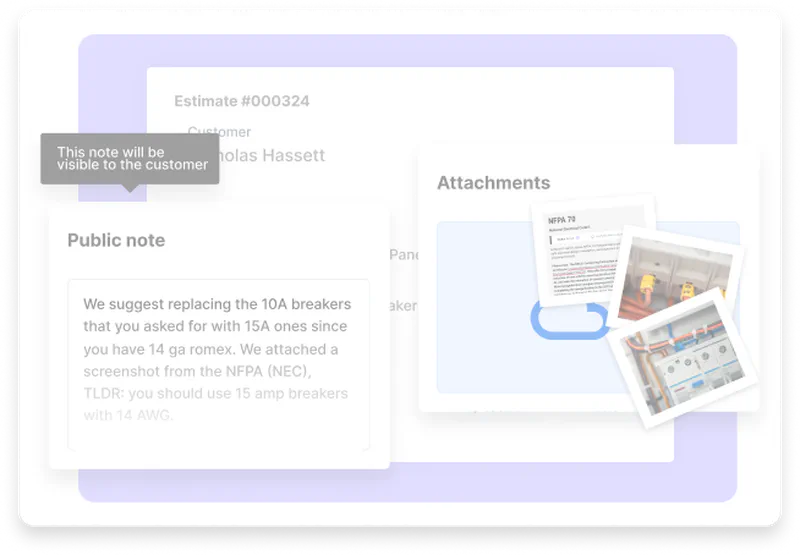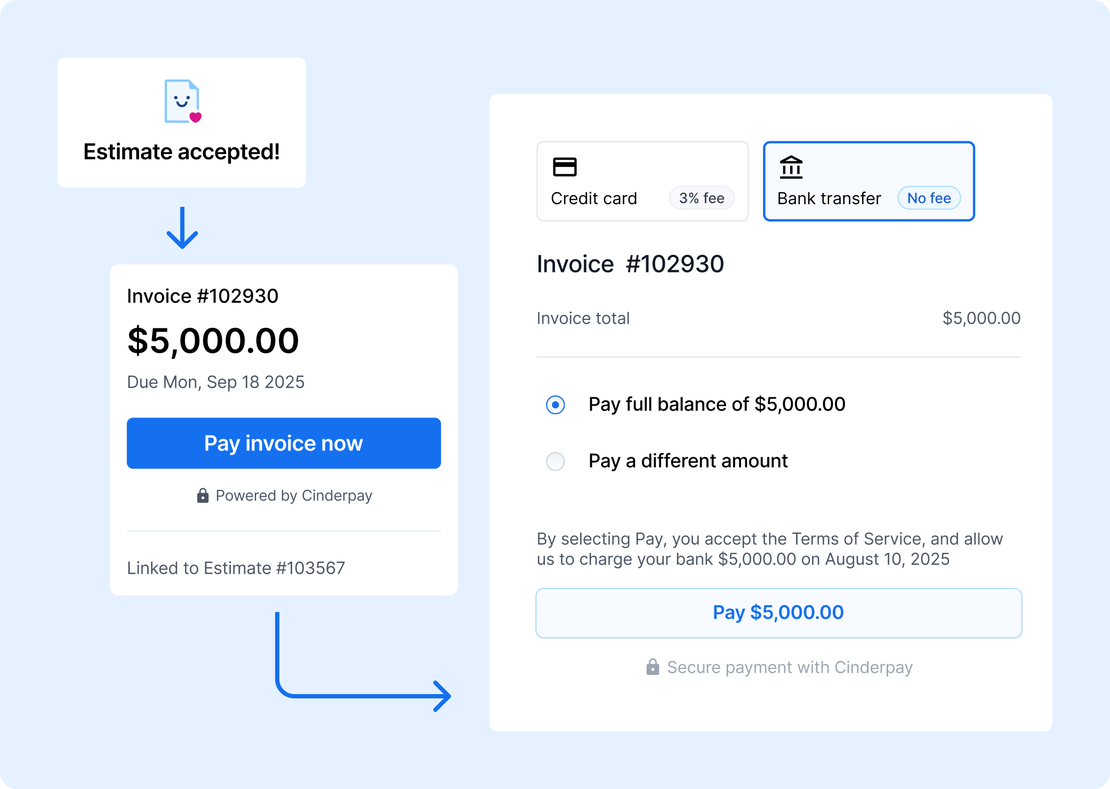Job management
See what’s planned, what’s done, and who’s on each part of the project.
Scheduling
Manage schedules around job deadlines and material deliveries.
CRM
Quickly access client contact details, project notes, and past jobs.
Tasks
Assign tasks so every crew member knows their next step.
Estimates & Invoices
Build detailed quotes, turn them into invoices, and send in a few clicks.
Purchase orders
Track orders and deliveries, linked directly to each job for clear budgets.
Mobile app
Update jobs, upload photos, and check tasks from the job site, even offline.
Team communication
Tag teammates in notes to share updates or flag questions instantly.