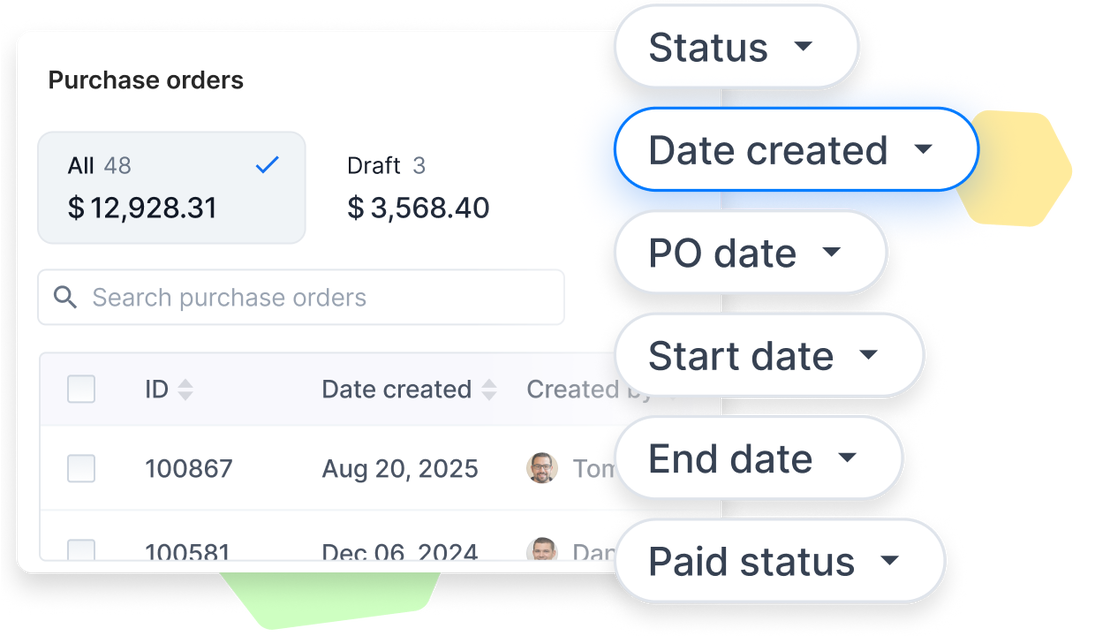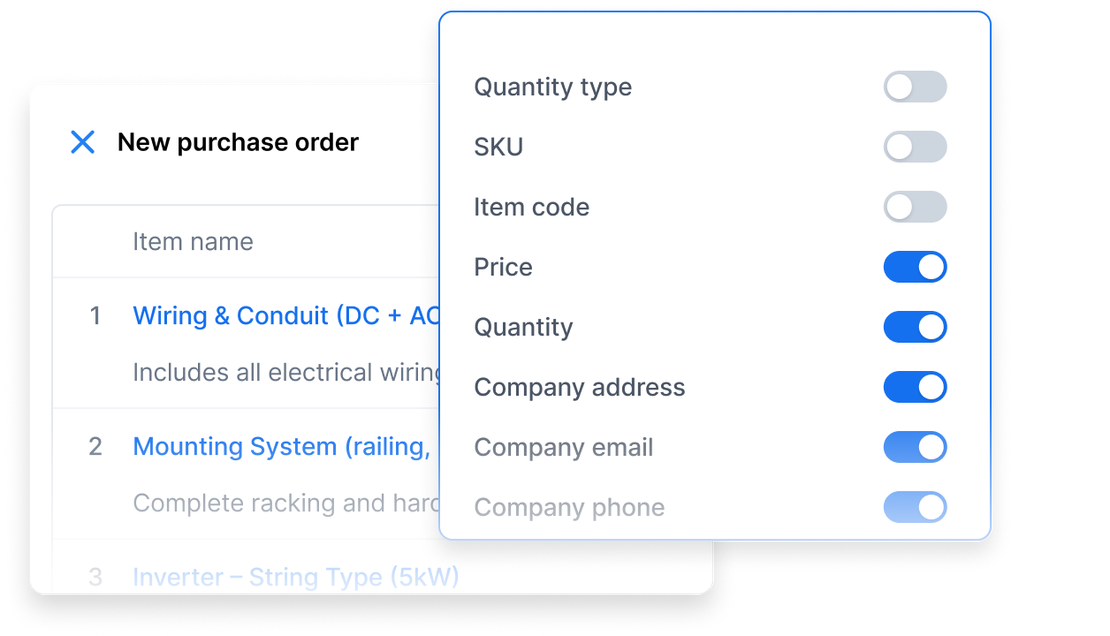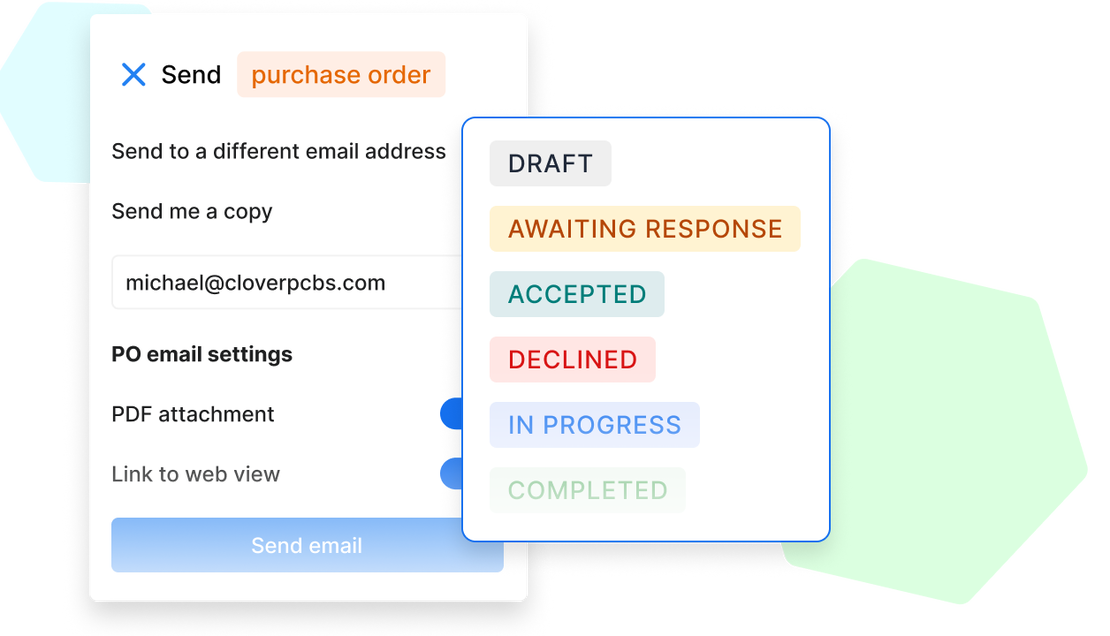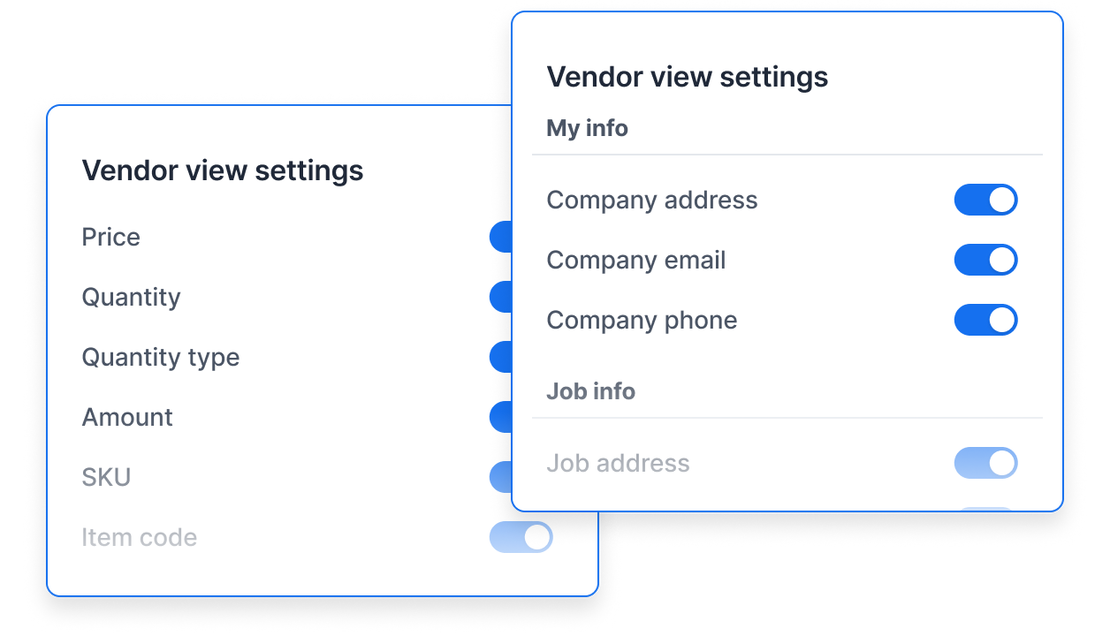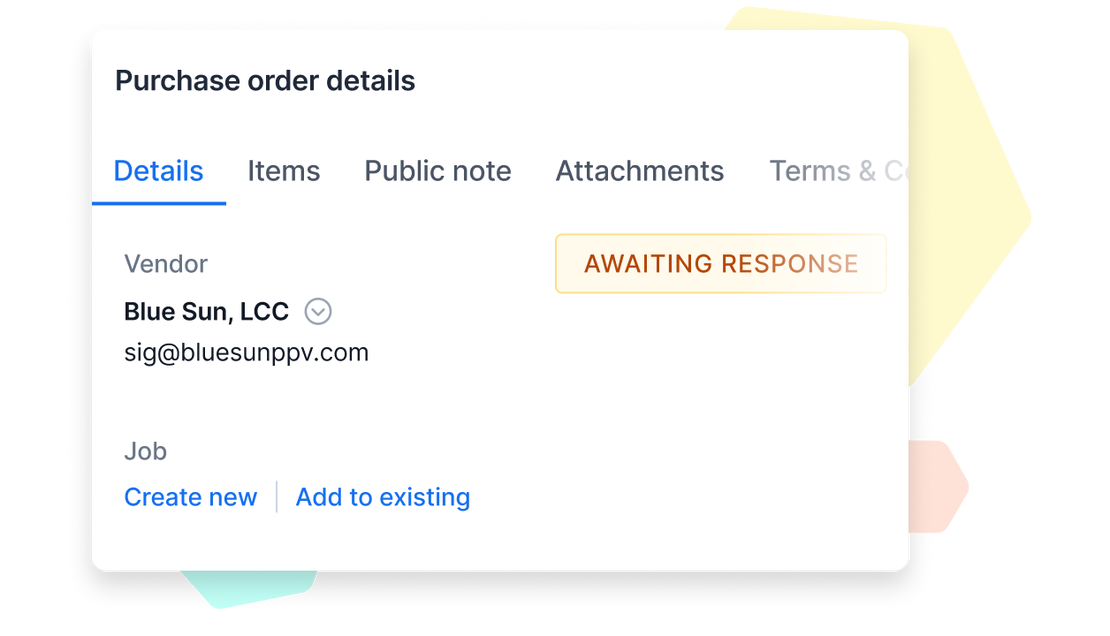Job management
Keep tasks, invoices, and visits connected in one job timeline.
Scheduling
Get a clear overview of current jobs, and plan without overlaps.
CRM
Save contact info and details of past jobs to always be informed.
Tasks
Create checklists for complex projects, so nothing gets missed.
Estimates & Invoices
Send bills that clients understand and approve easily.
Purchase orders
Keep your finances clean without entering the same data twice.
Mobile app
Quote jobs, update job statuses from anywhere.
Team communication
Tag your crew in notes and share files to keep everyone aligned.