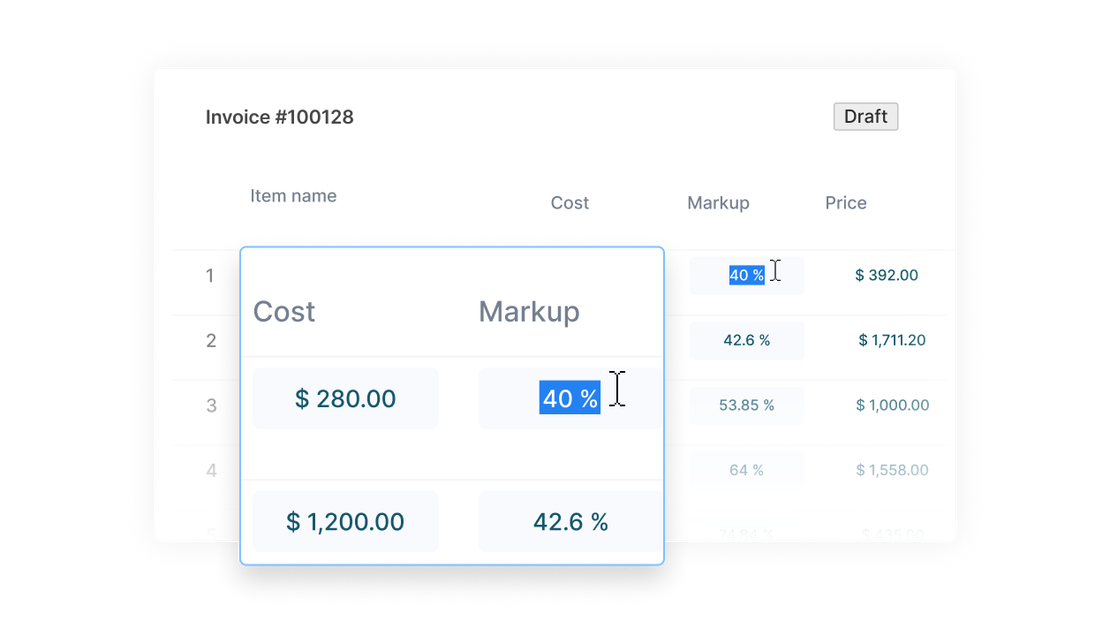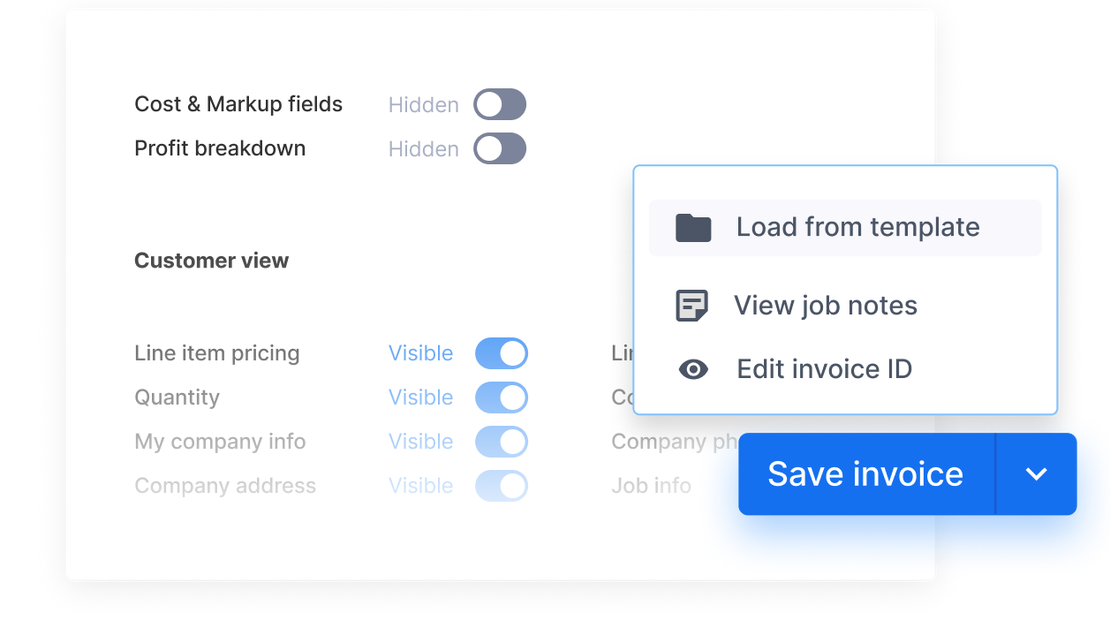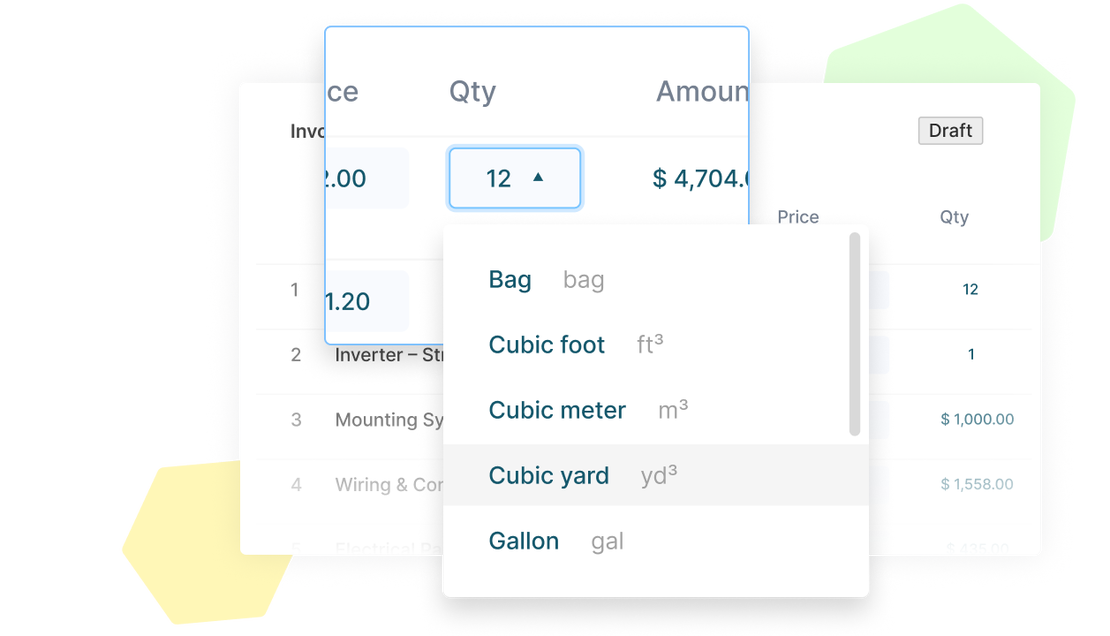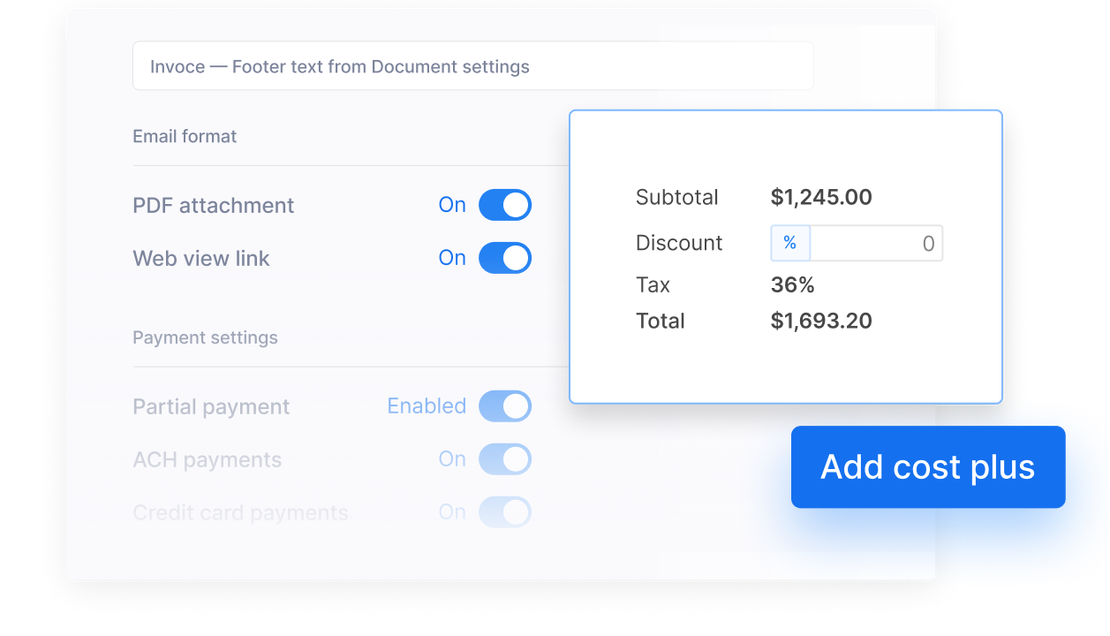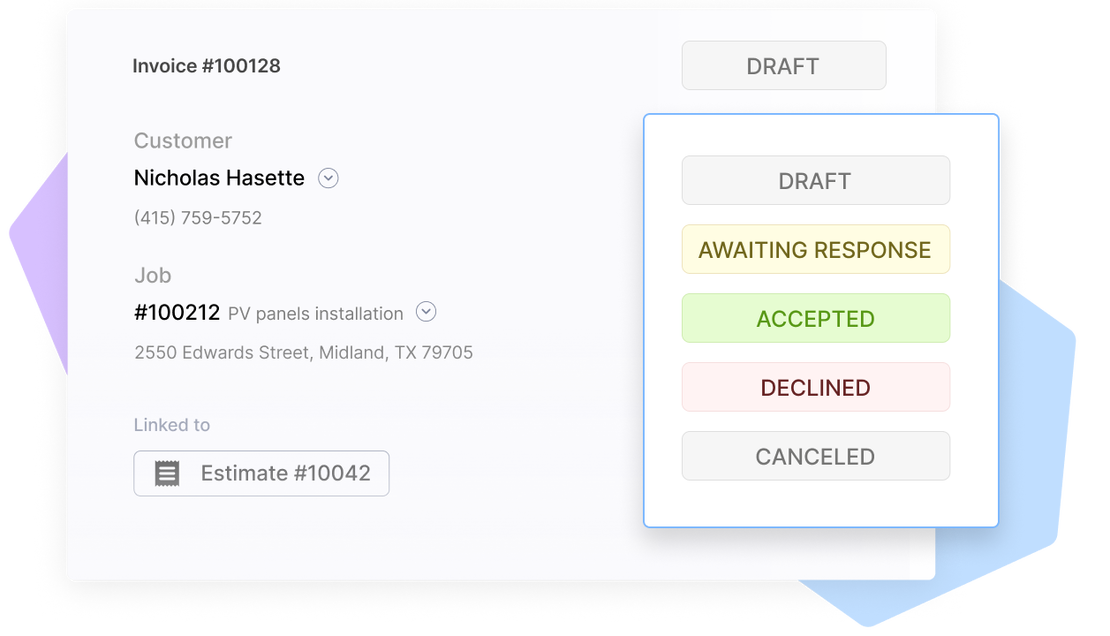Job management
Full visibility into job details and progress.
Scheduling
Stay on top of every appointment and your crew’s schedule.
CRM
Keep all your customer info organized.
Tasks
Break work into clear steps to stay organized.
Estimates & Invoices
Create and send billing documents fast.
Purchase orders
Create and manage purchase orders right alongside your jobs.
Mobile app
Manage jobs from anywhere with the app.
Team communication
Communicate faster with shared job notes and user tagging.