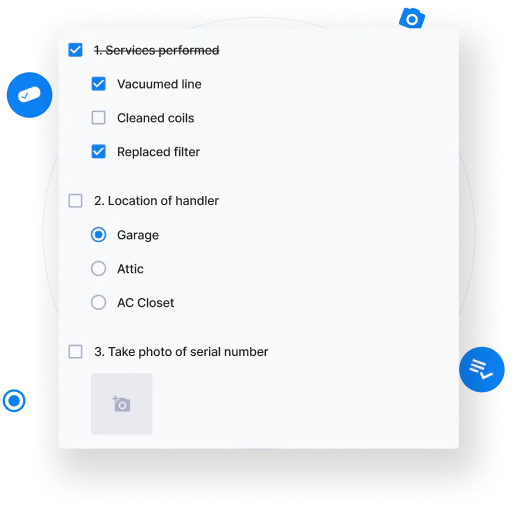Easy to use HVAC Job Management Software

Working in the HVAC business, you know that when duty calls it is vital that your team shows up on time and is ready to address whatever’s thrown at them. And with multiple projects happening across your service area all at once, it can be challenging to manage, track, and keep the rotors spinning. Fortunately, there’s a solution—an all-in-one HVAC business software app that gives you complete control of your operations.
Cinderblock is a field service app that has been designed to make job management easier. It can handle job tracking, scheduling, billing, job notes, and a whole lot more. By adding Cinderblock to your toolbelt, you’ll enjoy a one-stop-shop solution that’ll keep your HVAC business moving forward with full power.
HVAC Business Management App
A major issue with many field service apps is that they’re challenging to use, not user-friendly, and used by just a few members of your team. Cinderblock solves that by being accessible anywhere, at any time, and by anybody (with your permission, of course)—empowering your team to effectively and efficiently complete projects and keep your operations moving forward. With Cinderblock, you’ll enjoy easy access to smart features like job status reports, task lists, important customer data, and everything in between. With everything right at your fingertips you’ll be able to quickly communicate and address customer concerns—building trust and faith in your company.
Ready to get to work?
Take advantage of our 30-day, no-obligation free trial. No credit card required. And if you have any questions at all, we’re here for you. For those who’ve been working with HVAC since before it was cool, Cinderblock was made for you.
Job Notes Keep Projects On Track
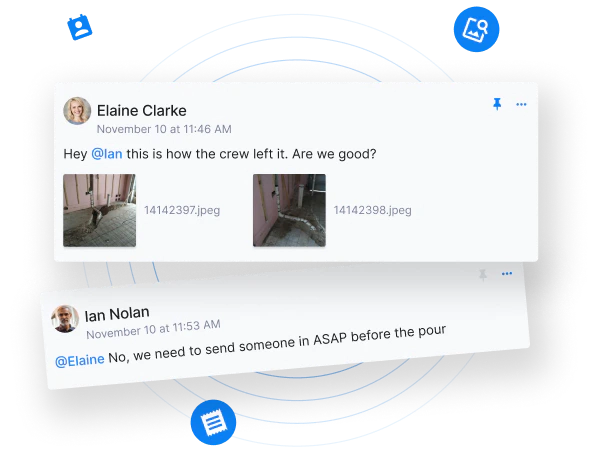
Task lists