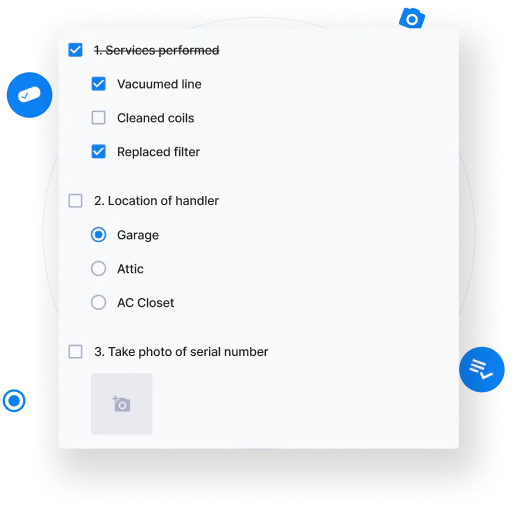User-Friendly Job Management Software for Electrical Contractors

When you’re managing an electrical project, does everything always go as planned? Yeah, we didn’t think so… But what makes projects run off schedule, go over budget, or cause a customer to “blow a fuse?”.
The answers often lie within communication breakdowns and disorganization. Between scheduling appointments, sending estimates, and handling customer requests, key information can be easily lost. Fortunately, these issues can be avoided with the effective use of contractor job tracking software. With Cinderblock, electrical contractors have a field service app that’s both easy to set up and simple to use; making it effortless to record, track, and share vital job information.
Electrician Management Software Built for Efficiency
Think of Cinderblock as your digital toolbox—an all-encompassing, easy-to-use app for field service that changes the way you manage, track, communicate, and complete your projects. By keeping all the notes, schedules, lists, files, and status reports in one place—you and your team have access to a service business scheduling app that keeps your electrical projects moving forward.
One of the greatest things about Cinderblock is that it’s designed for everyone on your team, not just the project manager. Which means your sales team, dispatchers, technicians, and just about anyone else who needs it, can use the app and find what they need with minimal training (don’t worry, you’re able to manage what your employees can and can’t see).
Ready to flick the switch?
If you’re ready to see how Cinderblock can make your processes more efficient, get started today with a free, no-obligation 30-day trial. And if you ever need help, we are ready to assist and guide you through the software’s various features. And if you’re looking for advice on setting up a workflow, we can help you there too.
Job Notes Keeping Projects On Track
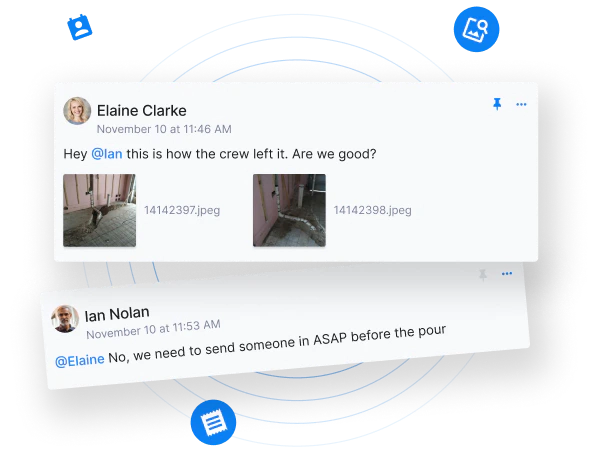
Assign Tasks with Lists