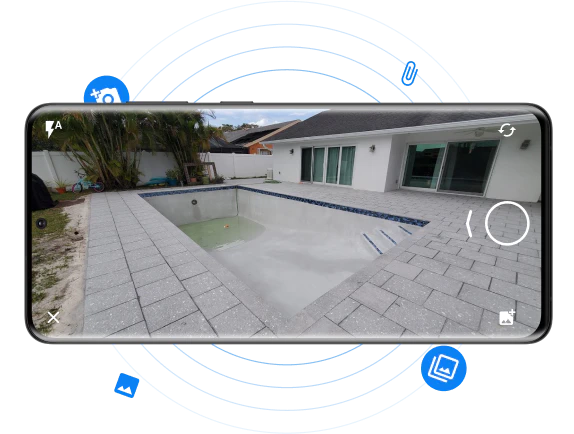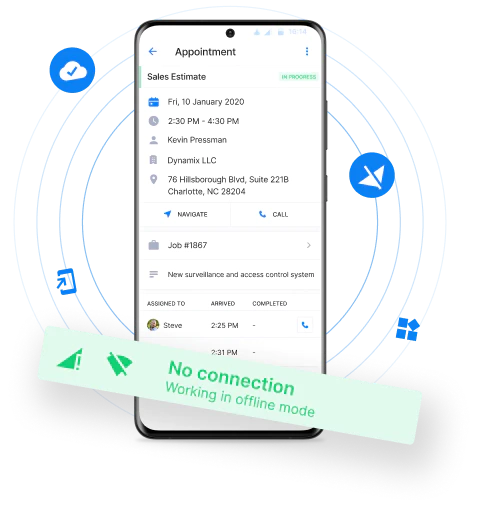Cinderblock helps teams work better, Learn how.
clear organization
Everything you need is at your fingertips. Notes, photos, appointment records, estimates, invoices and more, available whenever you need them.
Cinderblock keeps all of a job’s notes in a single feed, giving you the full picture without making you jump from place to place. Mention a teammate in a note, and they will be notified in real time.
Create forms which your team can use on a job, allowing you to collect important information, such as job reports, RFIs, and anything else you might need.
Assign a list to specific users, so everyone on the team knows exactly what needs to get done. Cinderblock keeps track of a checklist’s progress, so you’ll know when the tasks are completed.
Every company has a unique way of doing things, so we make it possible to customize job statuses. Giving you the flexibility to create and name a job status for each step of your workflow.
Keep your customers in the loop by automatically sending them emails with job details and appointment updates.
Attach files and documents directly to job. Including photos, drawings, permits, receipts, etc.
Tags help you keep things organized and easily searchable. You can add tags to jobs and customers.
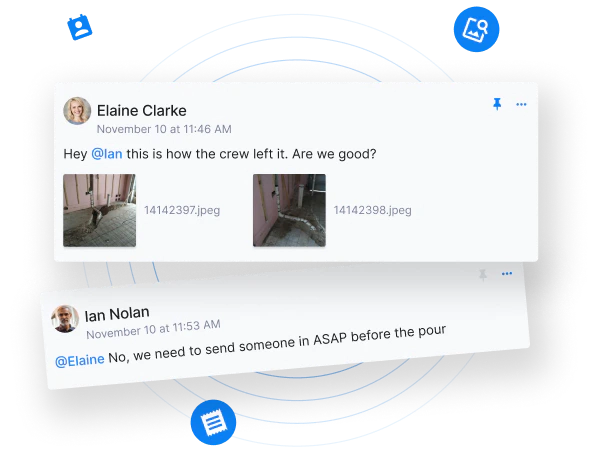

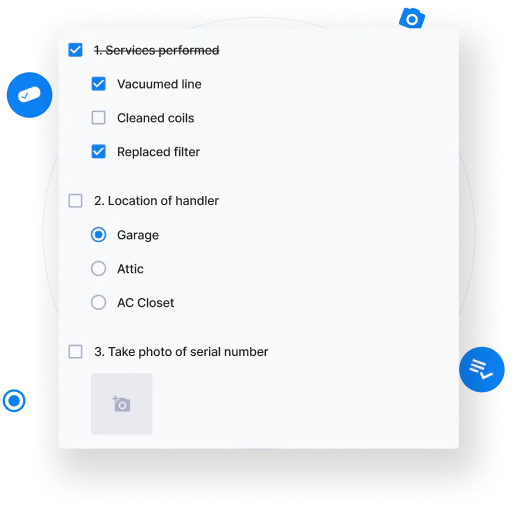
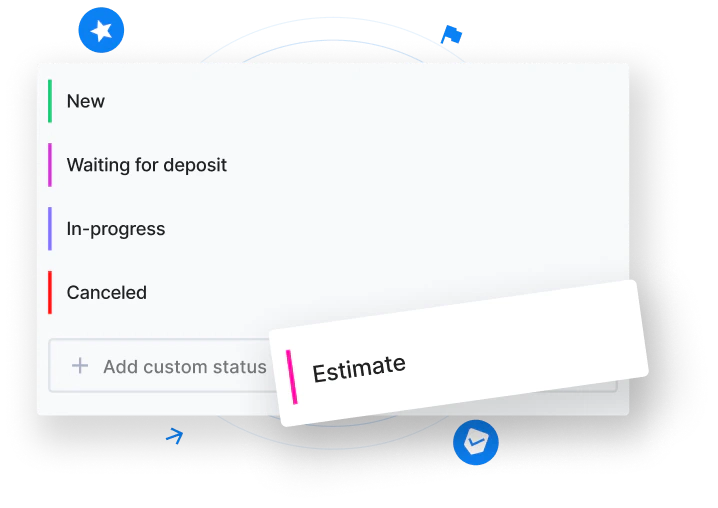
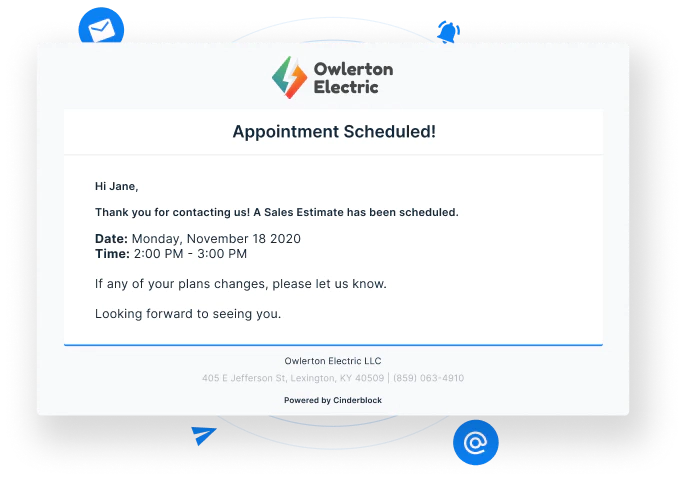
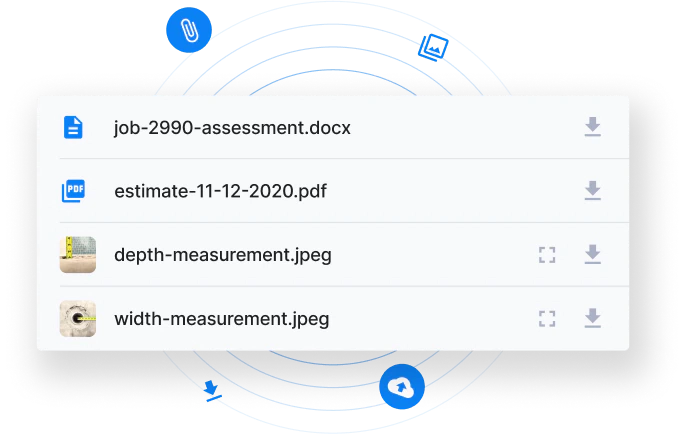
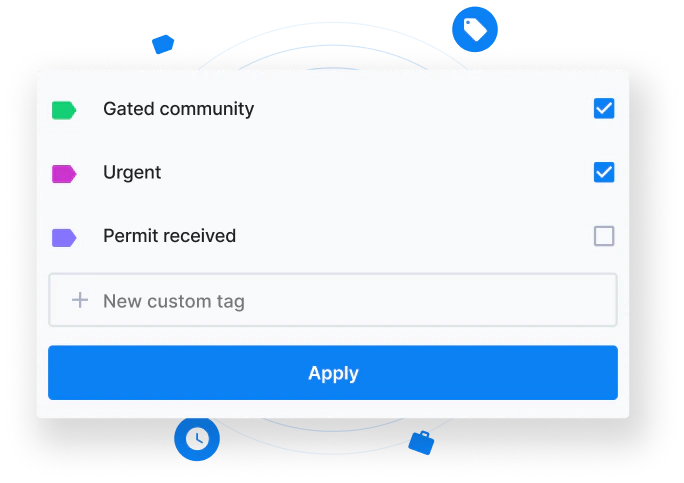
smooth scheduling
Always be on-time and properly equipped to get the job done.
Easily manage your company’s schedule with our drag and drop calendar.
When an employee arrives at or completes an appointment, Cinderblock can log time, date, and GPS location, so you know exactly who was where and when.
Setup appointment reminders that will be sent to your customers automatically.
When you have multiple employees who need to be at the same job at the same time, you’ll create just one appointment and assign each employee to it. In your company’s schedule, the appointment appears just once, preventing the confusion that comes with duplicate appointments.
When creating an appointment you can select what the appointment is for (e.g. Sales estimate, Service call, Inspection, etc.), making it easier for you to know exactly how your day is scheduled to unfold.
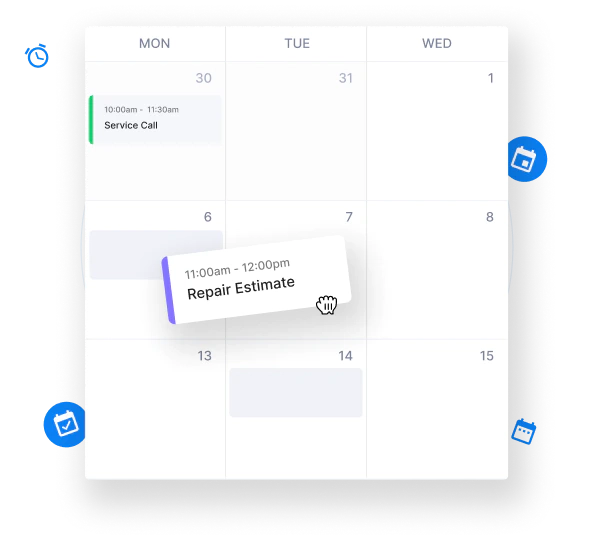
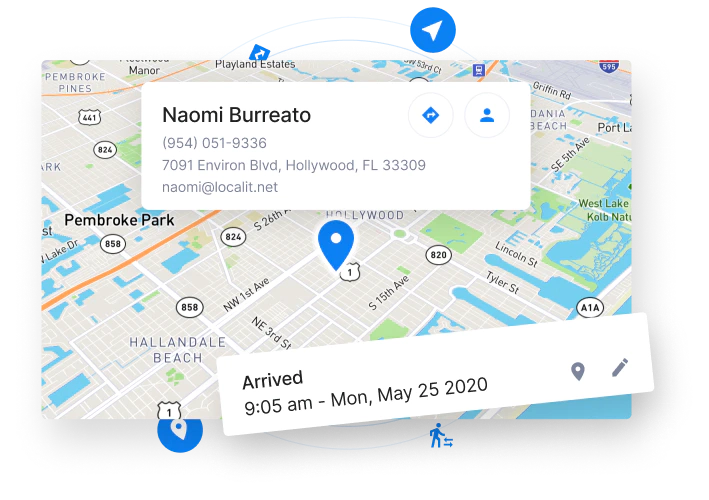

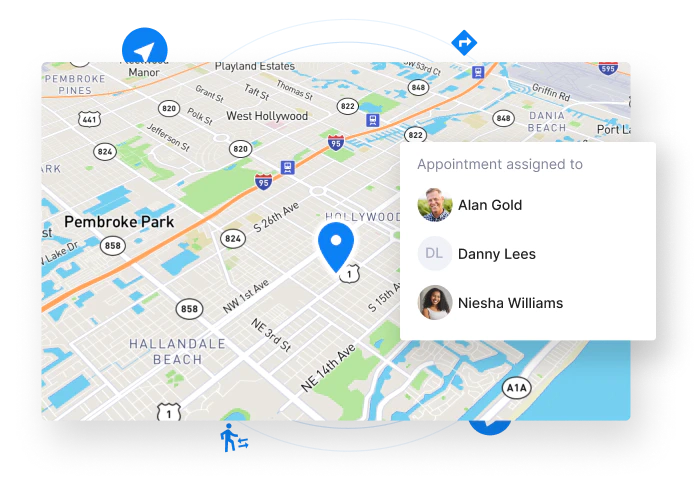
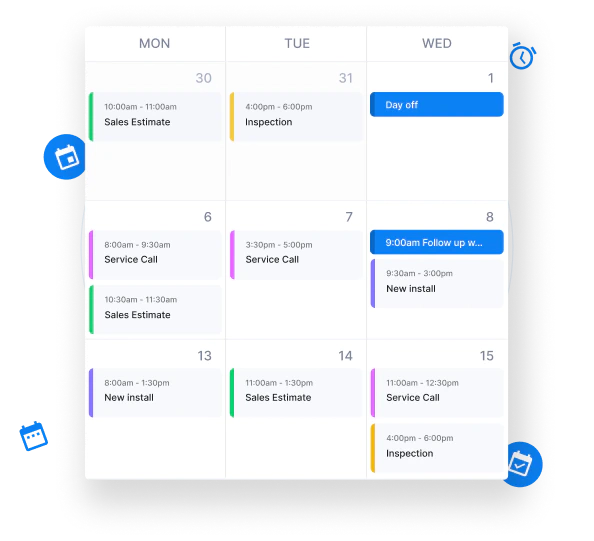
“Giving our technicians a way to review and update job records in real-time, has been a gamechanger”
Easy estimates and invoices
Cinderblock makes creating and sending estimates a breeze.
Easily generate professional looking estimates with just a few clicks.
Approved estimates can be easily converted into invoices, saving you the time of typing out or copying and pasting each line item.
Create templates which you can use again and again, making it easy to generate bids and invoices for jobs which are similar.
Items used to build your estimates and invoices can be stored in your company’s database, allowing you to easily add them the next time you need them.
Cinderblock syncs with your Quickbooks Online account in almost real-time speed, ensuring your customer data and invoices remain in sync.
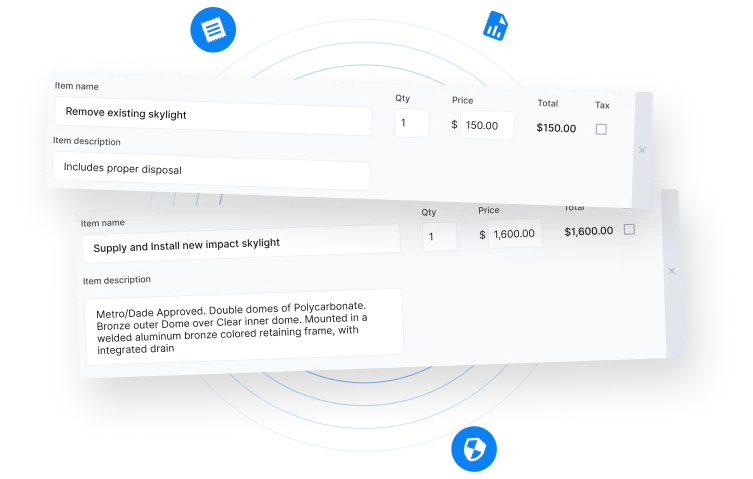
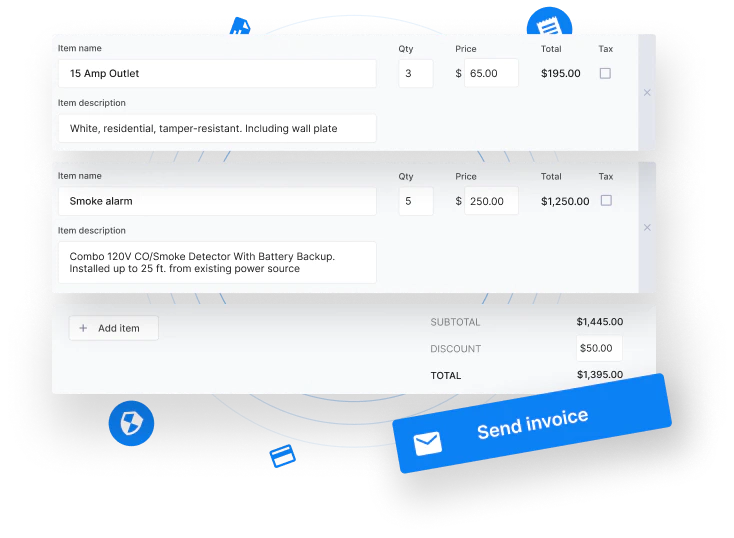

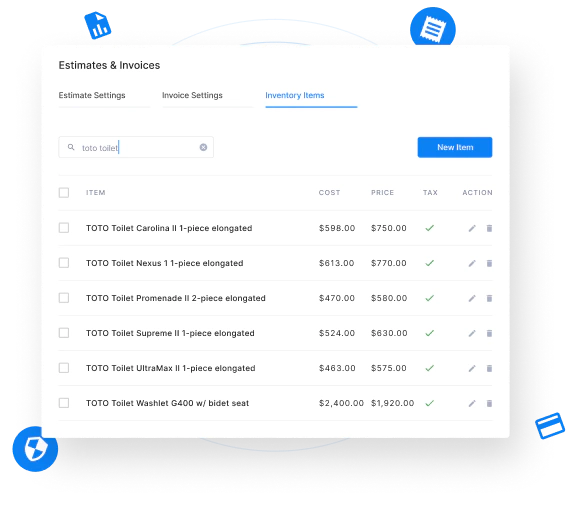

Speedy mobile app
With a mobile app available for Android and Apple iOS mobile phones, you won’t need to invest in new equipment just to get started.
Effortlessly record the time you arrive and depart a job. All it takes is the tap of a button.
Get notified in real time whenever you receive a notification. Including when you’re mentioned in a job note, or have a scheduled reminder.
When you take photos or videos on the job site, they are instantly attached to the job and available to your team. Say goodbye to manually uploading and organizing your photos.
If you’re at a job site with no data/wifi available, you can still use the app to view recent job and appointment information. Coming soon: the ability to add job info (e.g. notes, photos, etc.) while offline.